How to open OGA file?
We hope we helped you solve the problem with the OGA file. If you do not know where you can download the application from our list, click on the link (which is the name of the program) - you will find more information there on the location where to download the secure setup version of the required application.
First - the OGA file may be incorrectly linked (associated) with the application installed to support it. In this case, you need to change this link by yourself. To do this, right-click on the OGA file # that you want to edit, click "Open with" and then select the program from the list that you have installed. After this operation, the problems with opening the OGA file should be solved forever.
Second - the file you want to open can simply be damaged. Then, the best solution is to find a new version, or download it again from the same source as before (maybe for some reason in the previous session the download of the OGA file has not been completed and it cannot be opened properly).
What else may cause problems?
There can be more reasons which determine that you are not able to open the OGA file (apart from the lack of the proper application installed).First - the OGA file may be incorrectly linked (associated) with the application installed to support it. In this case, you need to change this link by yourself. To do this, right-click on the OGA file # that you want to edit, click "Open with" and then select the program from the list that you have installed. After this operation, the problems with opening the OGA file should be solved forever.
Second - the file you want to open can simply be damaged. Then, the best solution is to find a new version, or download it again from the same source as before (maybe for some reason in the previous session the download of the OGA file has not been completed and it cannot be opened properly).
Extension categories
- 3D Image Files
- Audio Files
- Backup Files
- CAD Files
- Compressed Files
- Data Files
- Database Files
- Developer Files
- Disk Image Files
- Encoded Files
- Executable Files
- Font Files
- Game Files
- GIS Files
- Layout Files
- Misc Files
- Raster Image Files
- Settings Files
- Spreadsheet Files
- System Files
- Text Files
- Vector Image Files
- Video Files
- Web Files
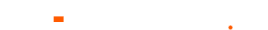
Programs that support OGA file